git clone https://github.com/nvidia-cosmos/cosmos-predict2.git
cd cosmos-predict2
conda create -n cosmos_nvidia -y python==3.11.3
conda activate cosmos_nvidia
pip install pandas pydantic
pip install timm>=1.0.17
pip install aiofiles==23.2.1
pip install matplotlib
pip install torch==2.6.0 torchvision==0.21.0 torchaudio==2.6.0 --index-url https://download.pytorch.org/whl/cu124
pip install https://github.com/kingbri1/flash-attention/releases/download/v2.7.4.post1/flash_attn-2.7.4.post1+cu124torch2.6.0cxx11abiFALSE-cp311-cp311-win_amd64.whl
pip install xformers==0.0.29.post3 --index-url=https://download.pytorch.org/whl/cu124
pip install https://github.com/woct0rdho/triton-windows/releases/download/v3.2.0-windows.post9/triton-3.2.0-cp311-cp311-win_amd64.whl
pip install huggingface_hub[hf_xet]
pip install https://github.com/woct0rdho/SageAttention/releases/download/v2.1.1-windows/sageattention-2.1.1+cu126torch2.6.0-cp311-cp311-win_amd64.whl
pip install "huggingface_hub[cli]"
git clone https://github.com/NVIDIA/Megatron-LM.git
cd Megatron-LM
pip install --upgrade diffusers
pip install peft>=0.17.0
이제 setup.py의 내용을 다음과 같이 수정
import subprocess
import sys
from setuptools import Extension, setup
if sys.platform == 'win32':
# Windows (MSVC)용 컴파일 옵션
compiler_args = ['/O2', '/W3', '/std:c++17']
else:
# Linux/macOS (GCC/Clang)용 컴파일 옵션 (원본)
compiler_args = ["-O3", "-Wall", "-std=c++17"]
setup_args = dict(
ext_modules=[
Extension(
"megatron.core.datasets.helpers_cpp",
sources=["megatron/core/datasets/helpers.cpp"],
language="c++",
extra_compile_args=(
subprocess.check_output(["python", "-m", "pybind11", "--includes"])
.decode("utf-8")
.strip()
.split()
)
+ ["-O3", "-Wall", "-std=c++17"],
optional=True,
)
]
)
setup(**setup_args)
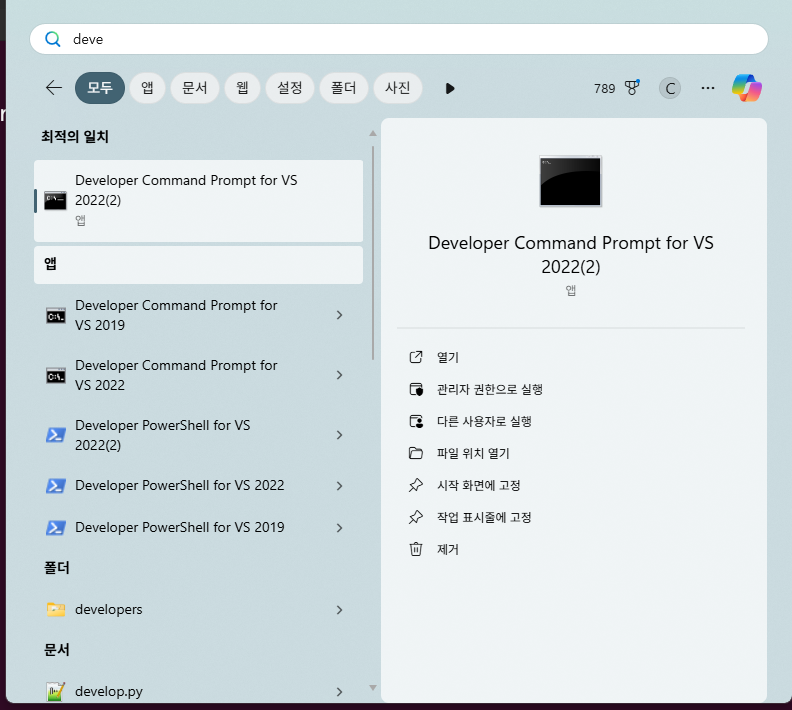
cl.exe를 실행시킨다.
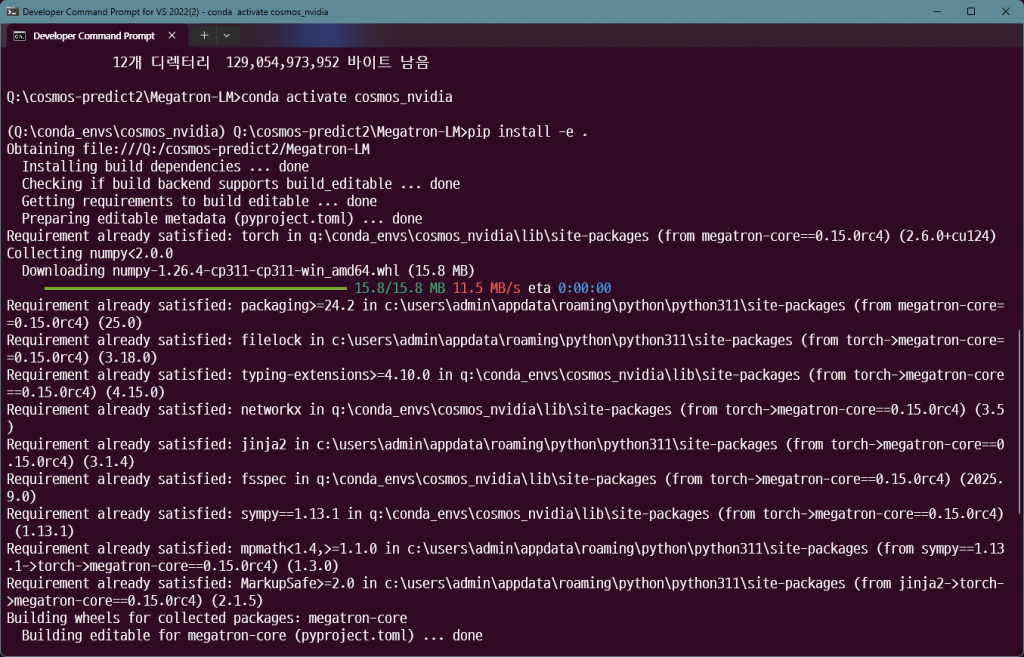
다음과 같이 conda 환경을 활성화 시키고
pip install -e .를 실행하면 된다.
python -c "import megatron.core; print('✅ Megatron-core imported successfully!')"로 테스트 하면 된다.
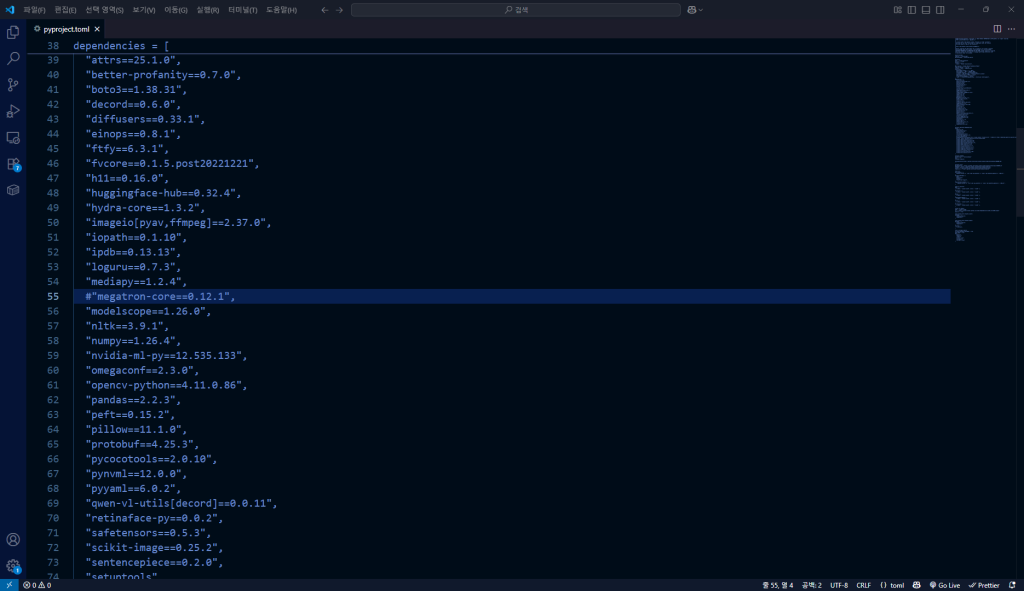
cosmos-predict2의 megatron-core를 주석처리한다.
그리고
pip install -e .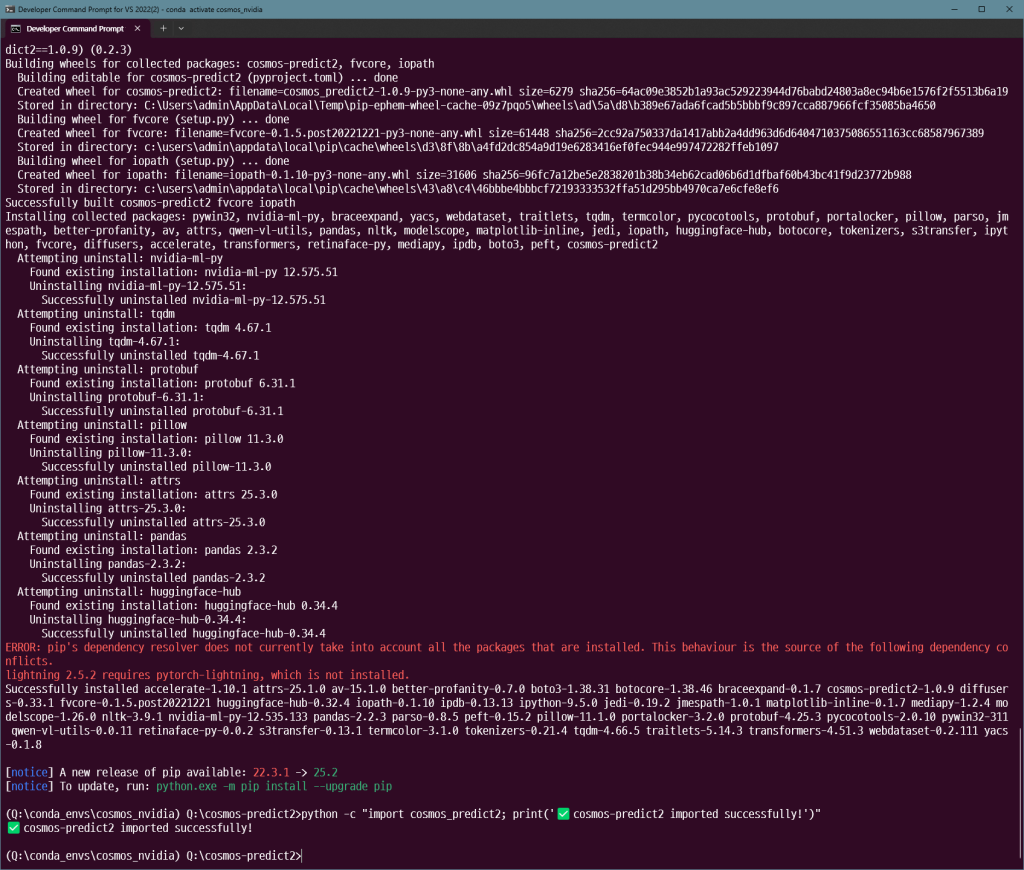
무사히 설치된거 같다.
git lfs install
#download2B.py
from huggingface_hub import snapshot_download
# 저장소의 모든 파일을 다운로드합니다.
snapshot_download(
repo_id="nvidia/Cosmos-Predict2-2B-Video2World",
local_dir="./Cosmos-Predict2-2B-Video2World-models" # 다운로드 받을 로컬 폴더 지정
)
#pip 안될 경우
# pip 캐시 지우기
pip cache purge
# 기존 pip 설치 제거
python -m pip uninstall pip
#재설치
pip install https://files.pythonhosted.org/packages/b7/3f/945ef7ab14dc4f9d7f40288d2df998d1837ee0888ec3659c813487572faa/pip-25.2-py3-none-any.whl
# SPDX-FileCopyrightText: Copyright (c) 2025 NVIDIA CORPORATION & AFFILIATES. All rights reserved.
# SPDX-License-Identifier: Apache-2.0
#
# Licensed under the Apache License, Version 2.0 (the "License");
# you may not use this file except in compliance with the License.
# You may obtain a copy of the License at
#
# http://www.apache.org/licenses/LICENSE-2.0
#
# Unless required by applicable law or agreed to in writing, software
# distributed under the License is distributed on an "AS IS" BASIS,
# WITHOUT WARRANTIES OR CONDITIONS OF ANY KIND, either express or implied.
# See the License for the specific language governing permissions and
# limitations under the License.
[build-system]
requires = ["hatchling"]
build-backend = "hatchling.build"
[project]
name = "cosmos-predict2"
version = "1.0.9"
authors = [
{name = "NVIDIA Corporation"},
]
description = "Cosmos World Foundation Model"
requires-python = ">=3.10"
license = {text = "Apache-2.0"}
classifiers = [
"Development Status :: 4 - Beta",
"Environment :: GPU :: NVIDIA CUDA",
"Intended Audience :: Science/Research",
"License :: OSI Approved :: Apache Software License",
"Operating System :: POSIX :: Linux",
"Programming Language :: Python",
"Topic :: Scientific/Engineering :: Artificial Intelligence",
]
dependencies = [
"attrs==25.1.0",
"better-profanity==0.7.0",
"boto3==1.38.31",
"decord==0.6.0",
#"diffusers==0.33.1",
"diffusers==0.35.1",
"einops==0.8.1",
"ftfy==6.3.1",
"fvcore==0.1.5.post20221221",
"h11==0.16.0",
#"huggingface-hub==0.32.4",
"huggingface-hub==0.34.4",
"hydra-core==1.3.2",
"imageio[pyav,ffmpeg]==2.37.0",
"iopath==0.1.10",
"ipdb==0.13.13",
"loguru==0.7.3",
"mediapy==1.2.4",
#"megatron-core==0.12.1",
"modelscope==1.26.0",
"nltk==3.9.1",
"numpy==1.26.4",
"nvidia-ml-py==12.535.133",
"omegaconf==2.3.0",
"opencv-python==4.11.0.86",
"pandas==2.2.3",
#"peft==0.15.2",
"peft==0.17.1",
"pillow==11.1.0",
"protobuf==4.25.3",
"pycocotools==2.0.10",
"pynvml==12.0.0",
"pyyaml==6.0.2",
"qwen-vl-utils[decord]==0.0.11",
"retinaface-py==0.0.2",
"safetensors==0.5.3",
"scikit-image==0.25.2",
"sentencepiece==0.2.0",
"setuptools",
"termcolor==3.1.0",
"tqdm==4.66.5",
"transformers==4.51.3",
"triton==3.2.0",
"webdataset==0.2.111",
]
[project.optional-dependencies]
cu126 = [
"apex==0.1.0",
"flash-attn==2.6.3",
"natten==0.21.0",
"torch==2.6.0",
"torchvision==0.21.0",
"transformer-engine==1.13",
# Torch dependencies
# Dependencies determined from `uv pip install "torch==2.6.0" --index-url https://download.pytorch.org/whl/cu126`
# Issue: https://github.com/astral-sh/uv/issues/14237
"nvidia-cublas-cu12==12.6.4.1",
"nvidia-cuda-cupti-cu12==12.6.80",
"nvidia-cuda-nvrtc-cu12==12.6.77",
"nvidia-cuda-runtime-cu12==12.6.77",
"nvidia-cudnn-cu12==9.5.1.17",
"nvidia-cufft-cu12==11.3.0.4",
"nvidia-curand-cu12==10.3.7.77",
"nvidia-cusolver-cu12==11.7.1.2",
"nvidia-cusparse-cu12==12.5.4.2",
"nvidia-cusparselt-cu12==0.6.3",
"nvidia-nccl-cu12==2.21.5",
"nvidia-nvjitlink-cu12==12.6.85",
"nvidia-nvtx-cu12==12.6.77",
]
[project.readme]
content-type = "text/markdown"
text = '''
# Cosmos-Predict2
[Documentation](https://github.com/nvidia-cosmos/cosmos-predict2/blob/main/README.md)
'''
[project.urls]
documentation = "https://github.com/nvidia-cosmos/cosmos-predict2/blob/main/README.md"
homepage = "https://research.nvidia.com/labs/dir/cosmos-predict2"
issues = "https://github.com/nvidia-cosmos/cosmos-predict2/issues"
repository = "https://github.com/nvidia-cosmos/cosmos-predict2"
[tool.uv]
environments = [
"python_version == '3.10' and sys_platform == 'linux' and platform_machine == 'x86_64'",
]
no-build-package = [
"apex",
"flash-attn",
"natten",
"transformer-engine",
]
required-environments = [
"python_version == '3.10' and sys_platform == 'linux' and platform_machine == 'x86_64'",
]
[tool.uv.sources]
apex = [
{ index = "cosmos-cu126", extra = "cu126" },
]
flash-attn = [
{ index = "cosmos-cu126", extra = "cu126" },
]
natten = [
{ index = "cosmos-cu126", extra = "cu126" },
]
transformer-engine = [
{ index = "cosmos-cu126", extra = "cu126" },
]
torch = [
{ index = "cosmos-cu126", extra = "cu126" },
]
torchvision = [
{ index = "cosmos-cu126", extra = "cu126" },
]
[[tool.uv.index]]
name = "cosmos-cu126"
url = "https://nvidia-cosmos.github.io/cosmos-dependencies/cu126_torch260/simple"
explicit = true
[tool.hatch.build.targets.sdist]
packages = [
"cosmos_predict2",
"imaginaire",
]
[tool.hatch.build.targets.wheel]
packages = [
"cosmos_predict2",
"imaginaire",
]
exclude = [
"*_test.py",
]
[tool.coverage.report]
include_namespace_packages = true
skip_empty = true
omit = [
"tests/*",
"legacy/*",
".venv/*",
"**/test_*.py",
"config.py",
"config-3.10.py"
]
git clone --branch main https://github.com/NVIDIA/TransformerEngine.git
cd TransformerEngine
pip install . --no-build-isolation
pip install --no-cache-dir torch pybind11 wheel_stub ninja wheel packaging "setuptools>=77.0.0"
set PYTHONUTF8=1
pip install jax==0.7.1
pip install jaxlib==0.7.1
pip install . --no-build-isolation
일단 아집을 버리고 윈도우는 아직 포팅이 안되서 나중에 시도해야겠다.
https://docs.nvidia.com/datacenter/cloud-native/container-toolkit/latest/install-guide.html
다음 링크를 참고한다.
docker run --rm --gpus all nvidia/cuda:12.1.0-base-ubuntu22.04 nvidia-smi
# 1. NVIDIA의 공식 CUDA 이미지를 기반으로 시작합니다.
FROM nvidia/cuda:12.1.0-base-ubuntu22.04
# 2. apt 패키지 관리자를 업데이트하고 빌드에 필요한 기본 도구와 Python을 설치합니다.
RUN apt-get update && apt-get install -y \
build-essential \
python3.11 \
python3-pip \
git \
&& rm -rf /var/lib/apt/lists/*
# 3. 작업 디렉토리를 설정합니다.
WORKDIR /workspace/TransformerEngine
# 4. 소스 코드를 컨테이너 안으로 복사합니다.
COPY . .
# 5. 소스코드 자체를 빌드하고 설치합니다.
# 이 과정에서 pyproject.toml에 명시된 의존성이 자동으로 설치됩니다.
RUN pip install .라는 도커파일을 작성하고
docker build -t te-dev .
docker run --gpus all --rm -v .:/workspace -v /workspace/.venv -it $(docker build -q .)